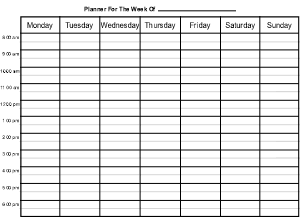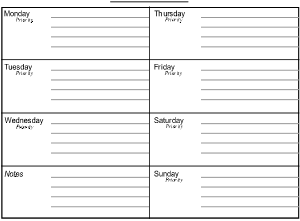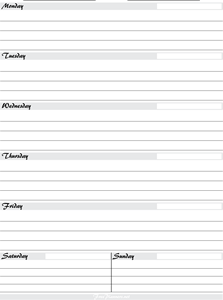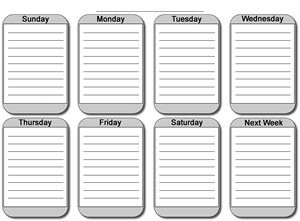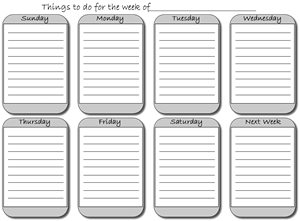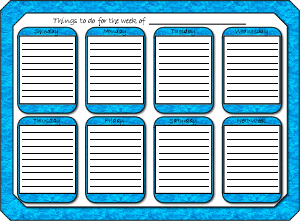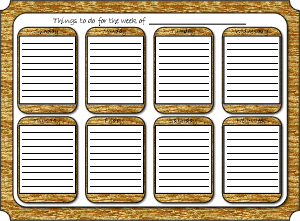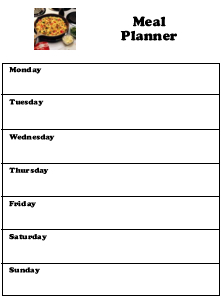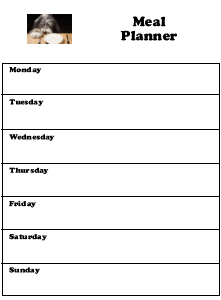Free Printable Weekly Planners
Free Printable Weekly Planners will allow you to select from a list of planner designs to print or copy absolutely free with no files or templates to download. All you need is a printer and paper. The printable weekly planner is designed for the paper size of 8-1/2 inches x 11 inches.
Just click any of the small sample photos below to see a larger view and go to a printable weekly planner page.
We also have free printable monthly planner sheets for 2024 and 2025. They are available in PDF format. Each full sheet includes a calendar planner sheet for that particular month. They are located below the weekly planners. Select a month below to view and print.
For more information, please see How It Works below.
For details on printing your free printable weekly planners, please see Printing Tips below.
Free Printable Weekly Planners List
Click any small weekly planner photo below to see a larger view and for a free printable page. Also shown below are the links to the 12 monthly planner sheets. Click to view and/or print.
2024 Monthly Calendar Planners
2024 Calendar Planners
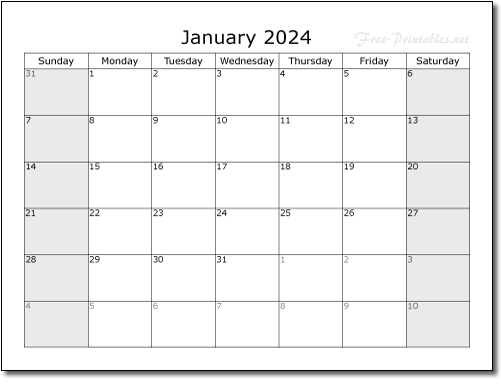
Click or tap on any link below to open your monthly 2024 calendar planner.
Right click or touch and hold for a menu to save or share.
All monthly calendar planner files are in PDF format.
2025 Monthly Calendar Planners
2025 Calendar Planners

Click or tap on any link below to open your monthly 2025 calendar planner.
Right click or touch and hold for a menu to save or share.
All monthly calendar planner files are in PDF format.
How It Works
The free printables that we offer on this site is a printable weekly planner with various designs from which to choose.
Simply click any of the small planner sample graphics and a new box or tab will open containing a larger view of that planner and also a printable page. You can choose to either print the planner on your printer or copy the planner to a file on your computer for future use.
See Printing Tips below for help with printing your free printable weekly planners.
Printing Tips
When you click a printable weekly planner link, a new box will open and this new box will contain the planner graphic. At this point, you can use your browser to print the planner. The first thing you will want to do is go to Print Preview. To do this either choose File on your browser menu or right click your mouse, then select Print Preview. These instructions are designed for use with Microsoft Internet Explorer, but others browsers should be similar.
If the view of your page in Print Preview is showing the page numbers, file name, date or any other information other than your planner, you will need to turn off the headers and footers. If you have Microsoft Internet Explorer Version 7 or later, there should be an icon in the Print Preview area which turns the headers and footers off and on. You will want them off to print your planners. If you have an older version of Internet Explorer, you will need to go to Page Setup. In the Page Setup area, you need to find the two lines for the headers and footers. These lines will probably contain some random looking letters and symbols which is the coding that states what information is shown on the header and footer. You will need to delete all of the information in these two lines. These two lines must be deleted to remove the header and footer information from your printout.
TIP: You may want to write this information down before you
delete it. Then if you ever want to print something with the
default header and footer you can just type the letters and
symbols back into the lines you deleted.
While you are in Page Setup and/or Print Preview you need to make sure that the sheet orientation is in the proper mode, either Landscape or Portrait. This orientation setting will vary depending on the weekly planner design that you are printing. This is very important for the planner to print properly. Also, check to see that your margins are set to .75 or 3/4 inches. There also may be a setting called Print Size or Change Print Size which may need to be set at 100%, not shrink to fit or anything else. You can adjust this setting lower than 100% if your planner is getting cut off on the edges or you can use shrink to fit.
TIP: Most printers have no problem printing everything
using a 3/4 inch margin, however, it is recommended
to print a test sheet and proofread it carefully.
If your free printable weekly planners still will not print in the proper location on the sheet, you can experiment with the margin settings in Page Setup to move the images around. For example, if you increase the top margin, the images will move closer to the bottom. Just make sure that you do not cut off any of your planner design.
You can also choose to copy your free printable weekly planners for future use or to use in another program. Simply click your right mouse button on, or in some cases beside, the planner graphic while on the printable page and select save picture as to save the file on your computer.
If you should have any questions or comments regarding any of our Free Printables, please see contact us below.
Contact Us
If you have any questions or comments about the free printable weekly planners or for any of our free printables, please contact us.